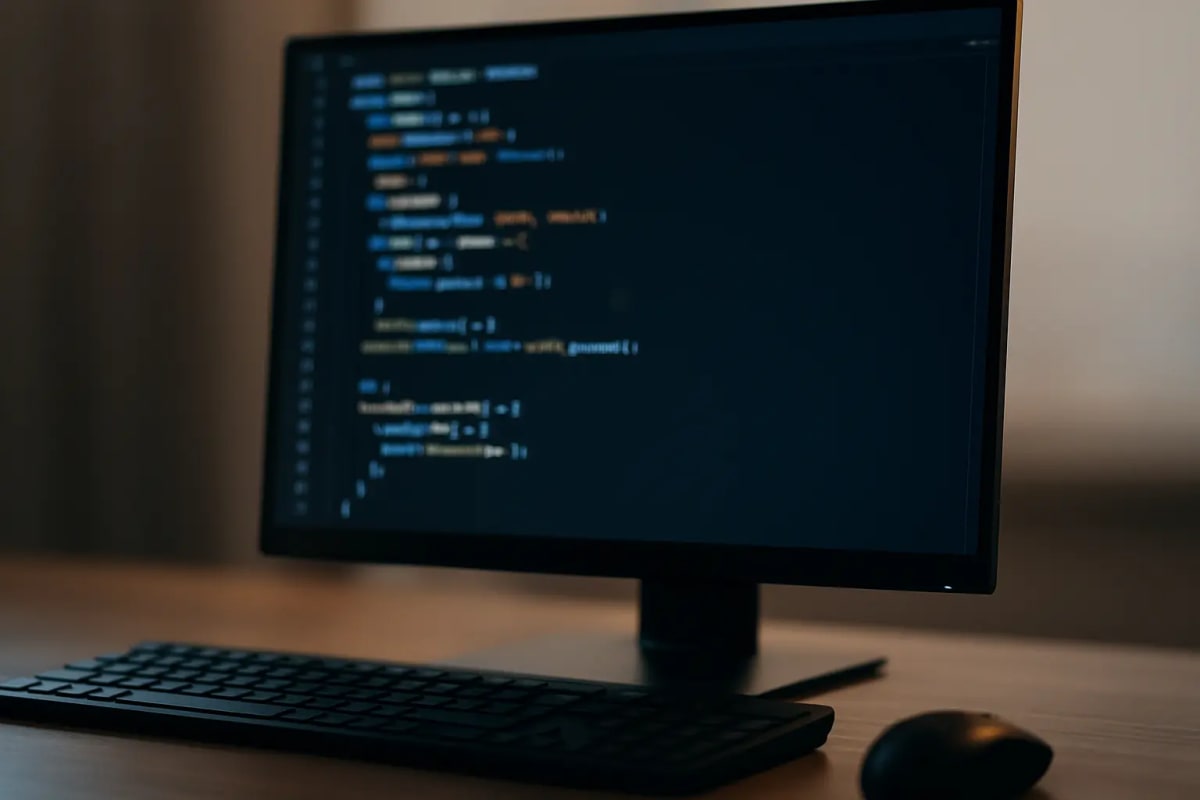Discover how to start programming in 2025 with zero experience. This beginner’s guide shows you the tools, languages, and AI skills to stay ahead.
News and Niche
Welcome, aspiring digital architect, to 2025 – a year where the echoes of innovation resonate louder than ever! If you're standing at the crossroads, wondering how to dive into the exciting world of programming, you've landed in precisely the right place. The tech landscape is perpetually shifting, and right now, we’re living through one of its most transformative periods: the age of Artificial Intelligence.
Perhaps you've heard the whispers: "Will AI replace programmers?" Let's clear the air right away. Absolutely not. Instead, AI is reshaping what it means to be a programmer, augmenting our capabilities, and opening up entirely new avenues for creation and problem-solving. Think of AI as your sophisticated co-pilot, not a replacement. It’s an incredibly exciting time to begin this journey, as the demand for skilled individuals who can understand, build, and integrate technology – especially with an AI-infused lens – is soaring.
This isn't just about getting a job; it's about gaining a superpower. Programming allows you to translate ideas into reality, automate tedious tasks, build impactful applications, and solve complex problems that genuinely make a difference. Whether you dream of creating the next big mobile app, developing intelligent systems, or analyzing vast datasets, the foundational skills you'll learn as a programmer will unlock these possibilities.
In this comprehensive, long-form guide, designed specifically for beginners in 2025, I'll share a clear, step-by-step roadmap to navigate your entry into the tech field. As a programmer with 15 years of experience and a regular voice in tech content, I’ve seen trends come and go, but the core principles of learning to code remain steadfast. We'll explore the best languages to start with, the essential tools that will become your trusted companions, and how to harness the power of AI to accelerate your learning and productivity. So, buckle up, because your journey to becoming a programmer in the AI era starts now.
Understanding the AI Era and Its Impact on Programming
The year 2025 finds us squarely in the midst of the AI revolution. Artificial intelligence, once a niche academic pursuit, has permeated almost every facet of our digital lives. From the recommendations you get on streaming services to the sophisticated algorithms powering self-driving cars, AI is everywhere. For aspiring programmers, this isn't a threat; it's the biggest opportunity in decades.
AI as Your Co-Pilot, Not Your Replacement
The narrative that AI will eliminate programming jobs is largely a misconception. Instead, what we are witnessing is a profound evolution in the programmer's role. AI is taking over the more repetitive, mundane, and often error-prone aspects of coding. Think of tools like GitHub Copilot, Cursor, or even general-purpose AI like ChatGPT and Claude when used for coding queries. These intelligent assistants can:
Generate boilerplate code: Instead of writing common functions or class structures from scratch, AI can generate them in seconds, allowing you to focus on the unique logic of your application.
Suggest code completions: Beyond basic autocomplete, AI can suggest entire lines or blocks of code based on the context of what you're writing, significantly speeding up your workflow.
Assist with debugging: Stuck on an error message you don't understand? AI can often provide explanations, suggest solutions, and even pinpoint the exact line of code causing the issue.
Refactor and optimize code: AI can analyze your code for inefficiencies or readability issues and suggest improvements.
Explain complex concepts: Need a quick explanation of a specific library function or an algorithm? AI can break down complex topics into understandable chunks.
This shift means that as a programmer in 2025, your value increasingly lies not in typing out every line of code, but in your ability to:
Understand and design systems: You'll be the architect, using AI as a powerful construction crew.
Debug and problem-solve complex issues: While AI can assist, critical thinking and a deep understanding of logic are still human domain.
Integrate diverse technologies: AI-powered components need to be seamlessly woven into larger applications.
Ensure code quality, security, and ethics: AI-generated code still needs human review to ensure it meets standards and doesn't introduce vulnerabilities or biases.
Innovate and create new solutions: The truly novel ideas and approaches still originate from human ingenuity.
So, rather than being replaced, programmers in the AI era are empowered to be more productive, tackle more ambitious projects, and focus on the higher-level strategic aspects of software development.
The Demand for AI-Adjacent Skills
With AI's pervasive influence, having at least a foundational understanding of AI concepts is becoming a significant advantage, if not a necessity, for almost any programming role. This doesn't mean you need to become an AI research scientist overnight, but rather understand the basics of:
Data Science: How data is collected, cleaned, analyzed, and visualized. AI models thrive on good data.
Machine Learning Fundamentals: What are algorithms like regression, classification, or clustering? What are neural networks at a high level? Understanding these concepts will help you work with AI models, interpret their outputs, and even build simple ones.
Prompt Engineering: Learning how to effectively communicate with AI models (like ChatGPT) to get the best coding suggestions or explanations is a valuable skill in itself.
Even if your primary goal isn't to build AI models, knowing how they work will make you a more versatile and valuable developer. You'll be better equipped to integrate AI services into your applications, understand the data they produce, and collaborate with AI specialists.
The Importance of Adaptability and Continuous Learning
The only constant in the tech world is change, and AI has accelerated this pace. What's cutting-edge today might be commonplace tomorrow. Therefore, for any aspiring programmer in 2025, adaptability and a commitment to continuous learning are paramount.
This means:
Staying curious: Always ask "how does this work?" and "what's new?"
Embracing new tools and technologies: Be open to trying out the latest AI assistants, frameworks, or programming paradigms.
Focusing on foundational principles: While languages and tools evolve, core computer science concepts (like data structures, algorithms, logic) remain stable and transferable. Master these, and you'll be able to pick up any new technology faster.
Reading widely: Follow tech blogs, industry news, and engage with developer communities to keep your finger on the pulse.
By adopting this mindset, you won't just survive the AI era; you'll thrive in it, constantly evolving your skills and staying at the forefront of innovation.
Choosing Your First Programming Language in 2025
Deciding on your first programming language can feel like a daunting task. There are so many options, each with its own strengths and communities. The key is not to pick the "best" language universally, but the "best" language for you right now. In 2025, certain languages stand out for their beginner-friendliness, vast applications, and strong relevance in the AI era.
Python: The Unrivaled King for Beginners (and AI)
If there's one language that consistently tops the recommendation lists for beginners in 2025, it's Python. Its simplicity, readability, and incredibly vast ecosystem make it an ideal starting point.
Why Python?
Beginner-Friendly Syntax: Python reads almost like plain English. This low barrier to entry means you can focus more on understanding programming concepts rather than wrestling with complex syntax.
Versatility: Python is a true general-purpose language. You can use it for:
Web Development: Frameworks like Django and Flask allow you to build powerful web applications.
Data Science and Analysis: Python is the undisputed champion here, with libraries like NumPy, Pandas, and Matplotlib enabling data manipulation, analysis, and visualization.
Artificial Intelligence and Machine Learning: This is where Python truly shines in the AI era. Libraries such as TensorFlow, PyTorch, and Scikit-learn are the backbone of most AI development, making Python the go-to language for building machine learning models, neural networks, and AI-powered applications.
Automation and Scripting: Automate repetitive tasks on your computer, from organizing files to scraping data from websites.
Game Development: While not its primary strength, Python can be used for game development with libraries like Pygame.
Massive Community and Resources: Python has an enormous and welcoming community. This means abundant free tutorials, documentation, forums, and libraries, making it easier to find answers to your questions.
Recommendation: For most beginners in 2025, especially those interested in data, AI, or automation, Python is an excellent first choice. You'll learn core programming concepts while simultaneously gaining skills highly relevant to future tech trends.
JavaScript: The Language of the Web (and Beyond)
If your primary goal is to build interactive websites, web applications, or anything that runs in a web browser, then JavaScript is your absolute must-learn language.
Why JavaScript?
Ubiquitous on the Web: JavaScript is the language that powers the interactivity of almost every website you visit. Without it, the web would be static.
Front-End Development: It's essential for creating dynamic user interfaces with frameworks like React, Angular, and Vue.js. Learning JavaScript immediately opens doors to building visually appealing and interactive experiences.
Back-End Development with Node.js: JavaScript isn't just for the browser anymore. With Node.js, you can use JavaScript to build powerful server-side applications, APIs, and even command-line tools. This means you can become a "full-stack" developer using just one language.
Cross-Platform Mobile Development: Frameworks like React Native allow you to build native mobile applications for iOS and Android using your JavaScript skills.
Desktop Applications: Electron allows you to build desktop applications with web technologies (think VS Code, Slack).
Large and Active Community: Like Python, JavaScript boasts a massive and constantly innovating community, ensuring a wealth of learning resources and continuous development of new tools.
Recommendation: If you're drawn to web development, want to build interactive user interfaces, or aspire to be a full-stack developer, JavaScript is an unparalleled choice. It offers immediate visual feedback, which can be incredibly motivating for beginners.
Other Strong Contenders (Brief Mentions)
While Python and JavaScript are my top recommendations for beginners in 2025, it's worth knowing about other powerful languages that might align with specific interests:
Java: A robust, enterprise-grade language, Java remains incredibly popular for large-scale business applications and is the foundational language for Android app development. If you're eyeing careers in corporate software development or mobile apps, Java is a solid pick.
C#: Microsoft's versatile language, C# is excellent for building Windows desktop applications, web applications (with ASP.NET), and crucially, it's the primary language for game development with the Unity engine. If game development or the Microsoft ecosystem appeals to you, C# is a strong contender.
Go (Golang): Developed by Google, Go is gaining significant traction for cloud-native applications, backend services, and high-performance systems. It's designed for efficiency and concurrency, making it ideal for scalable infrastructure. While slightly less beginner-friendly than Python, its growing demand makes it a worthwhile language to consider once you have some foundational programming knowledge.
Rust: Known for its performance, memory safety, and concurrency, Rust is a systems programming language. It's generally considered more challenging for beginners but offers unparalleled control and reliability. It's often used for operating systems, game engines, and highly critical systems where performance is paramount. Not a first language for most, but one to aspire to.
How to Choose?
Don't overthink it! Here's a simple guide:
What do you want to build?
Websites/Web Apps (interactive): JavaScript
Data Analysis, AI/ML, Automation, Scripting: Python
Mobile Apps (Android) or Large Enterprise Systems: Java
Games (Unity) or Microsoft-centric applications: C#
Start with ONE. Resist the urge to jump between languages. Focus on mastering the fundamentals of one language before exploring others.
Don't worry about the "perfect" choice. Your first language is about learning how to think like a programmer. Once you grasp those core concepts, picking up a second or third language becomes much easier. Many professional programmers know several languages.
My strong recommendation for 2025, especially with the AI revolution, remains Python. It offers the broadest entry point into diverse fields and directly connects you with the most exciting developments in AI.
Essential Tools and Resources for Aspiring Programmers
Just as a carpenter needs a hammer and saw, a programmer needs a set of reliable tools to write, test, and manage code. In 2025, many of these tools are more powerful and accessible than ever, some even infused with AI.
Integrated Development Environments (IDEs) & Code Editors
At its simplest, you can write code in a basic text editor. However, modern programming is vastly more efficient with a dedicated Integrated Development Environment (IDE) or a sophisticated code editor. These tools provide features that streamline your workflow:
Visual Studio Code (VS Code): This is, without a doubt, the reigning champion for most programmers in 2025. It's free, open-source, lightweight, incredibly fast, and runs on Windows, macOS, and Linux.
Why VS Code? It offers intelligent code completion (IntelliSense), syntax highlighting, built-in debugging tools, integrated Git control (more on this soon!), and a massive marketplace of extensions for virtually every programming language, framework, and tool imaginable. You can customize it to perfectly suit your needs. It's a fantastic starting point for learning any language.
Online IDEs (e.g., Replit): For absolute beginners, or when you want to experiment quickly without installing anything on your computer, online IDEs like Replit are fantastic. They provide a complete coding environment in your web browser, allowing you to write, run, and share code instantly. This is great for short practice sessions or collaborative coding.
Version Control Systems (VCS) - Git & GitHub
Learning to program isn't just about writing code; it's also about managing it. Version Control Systems (VCS) are indispensable tools that track changes to your code over time, allow you to revert to previous versions, and collaborate seamlessly with others.
Git: This is the most widely used distributed version control system. It's a command-line tool that keeps a history of every change you make to your project.
GitHub: While Git is the underlying technology, GitHub is the most popular web-based platform for hosting and collaborating on Git repositories. It acts as a central hub where developers share code, review each other's work, and manage projects.
Why learn Git and GitHub early?
Safety Net: Never lose your work or fear making irreversible changes.
Collaboration: Essential for working on team projects (even if your "team" is just you and a tutorial).
Portfolio: Your GitHub profile becomes your professional portfolio, showcasing your projects to potential employers.
Getting familiar with basic Git commands (add, commit, push, pull) and understanding how to navigate GitHub is a fundamental skill for any programmer in 2025.
AI-Powered Coding Assistants
This is where 2025 truly distinguishes itself. AI coding assistants are no longer experimental; they are powerful tools integrated into developer workflows.
GitHub Copilot: This is probably the most well-known AI coding assistant. Integrated directly into VS Code (and other IDEs), Copilot uses AI to suggest code as you type, complete functions, and even generate entire blocks of code based on comments or partial code. It's like having an experienced pair programmer constantly by your side. For beginners, it can significantly accelerate learning by showing you common patterns and correct syntax.
Cursor / Codeium: These are AI-first code editors or extensions that build upon the core functionality of VS Code, offering more deeply integrated AI features for code generation, debugging, and understanding.
ChatGPT / Claude / Perplexity AI (for coding queries): While not strictly "coding assistants" in the IDE sense, large language models (LLMs) like ChatGPT are incredibly powerful for getting instant answers to coding questions, debugging help, explaining concepts, or even generating code snippets from a description. Think of them as hyper-efficient search engines for coding problems.
Pro Tip for AI Tools: Use them as learning aids, not crutches. Don't just copy-paste. Always try to understand the code AI generates. Ask it to explain its suggestions, and then implement them yourself to reinforce your learning. This is how you leverage AI to become a smarter programmer, not just a faster one.
Online Learning Platforms and Communities
The internet is overflowing with resources to learn programming, many of them free.
Free Online Courses/Platforms:
freeCodeCamp: Offers comprehensive, self-paced curricula for web development, data science, and more, complete with projects and certifications.
Codecademy (Free Tier): Provides interactive coding lessons right in your browser for various languages.
Khan Academy: Offers foundational computer science and programming courses.
The Odin Project: A highly recommended, free, open-source curriculum for full-stack web development.
University OpenCourseWare (e.g., MIT OpenCourseWare, Stanford Engineering Everywhere): Access lecture notes, assignments, and even video lectures from top universities for free.
Paid Platforms (consider later): Once you've explored free options, platforms like Coursera, Udemy, and Udacity offer structured courses, often taught by industry experts, with verified certificates.
Communities:
Stack Overflow: The programmer's lifeline! It's a Q&A site where you can find answers to almost any coding problem imaginable. Learn to formulate good questions and search effectively.
Reddit (e.g., r/learnprogramming, r/Python, r/javascript): Subreddits dedicated to learning programming or specific languages offer advice, discussions, and a sense of community.
Discord Servers: Many tech communities host Discord servers where you can chat with other learners and experienced developers in real-time.
Arming yourself with these tools and leveraging these resources will provide a robust foundation for your programming journey in 2025.
Your Step-by-Step Programming Roadmap for 2025
Learning to program is a marathon, not a sprint. It requires patience, persistence, and a structured approach. Here's a step-by-step roadmap designed for beginners in the AI era.
Step 1: Grasp the Fundamentals (Logic, Variables, Data Types, Control Flow)
Before you dive deep into any specific language, it's crucial to understand the universal building blocks of programming. These concepts are the same regardless of whether you're writing Python, JavaScript, or Java.
What are they?
Logic: How computers "think" and make decisions (e.g., if X happens, then do Y).
Variables: Containers for storing information (like numbers, text, true/false values).
Data Types: Different kinds of information (integers, strings, booleans, lists, dictionaries).
Operators: How you perform operations on data (e.g., +, -, *, /, ==).
Control Flow: How your program executes instructions in a specific order (e.g.,
if/elsestatements for branching,fororwhileloops for repetition).Functions: Reusable blocks of code that perform a specific task.
How to learn them: Many online platforms (like Codecademy or freeCodeCamp's introductory courses) are excellent for interactive learning of these concepts. Don't just read; do the exercises. Think of it as learning the grammar of a new language before writing essays.
Step 2: Choose Your Path & Deep Dive into Your First Language
Based on your interests (web development, AI, data science, etc.), pick one of the recommended languages (Python or JavaScript are highly suggested).
Focus on one language thoroughly: Resist the urge to jump between languages every time you hit a roadblock. True mastery comes from consistent effort in one area.
Work through structured tutorials: Find a comprehensive course or tutorial series (freeCodeCamp for web, Python Crash Course book, or a good Udemy/Coursera course). Follow it from beginning to end.
Practice, practice, practice: The only way to truly learn is by writing code. Implement every example, try to modify it, and complete all exercises.
Understand, don't just memorize: Don't just copy code. Ask yourself: "Why does this line work this way?" "What would happen if I changed this?"
Step 3: Build Small Projects (The "Hello World" to Portfolio Pieces)
This is perhaps the most crucial step for staying motivated and cementing your knowledge. Theory is good, but application is essential.
Start incredibly small: Your first projects don't need to be revolutionary.
For Python: A simple calculator, a number guessing game, a command-line to-do list, a script to organize files on your computer.
For JavaScript: A simple "Hello World" web page, a basic calculator in the browser, a to-do list web app, a simple image gallery.
Gradually increase complexity: Once you've built a few simple things, try adding more features. For example, make your to-do list save to a file or a simple database.
Break down big ideas: If you have a larger project in mind, break it down into the smallest possible, achievable steps. Focus on one small piece at a time.
Don't reinvent the wheel (at first): It's okay to follow tutorials step-by-step for building a project. The goal is to see how different concepts fit together. Later, you'll build things completely from scratch.
Step 4: Understand Data Structures and Algorithms (The Problem-Solving Backbone)
As you progress, you'll encounter the terms "data structures" and "algorithms." These are not just academic concepts; they are the fundamental tools for efficient and scalable problem-solving in programming.
Data Structures: Ways to organize and store data (e.g., lists, arrays, dictionaries/hash maps, trees, graphs). Choosing the right data structure can drastically improve your program's performance.
Algorithms: Step-by-step procedures or formulas for solving a problem (e.g., sorting a list of numbers, searching for an item, pathfinding).
Why they matter: Understanding these helps you write more efficient, cleaner, and more robust code. While AI can generate code, knowing about data structures and algorithms allows you to evaluate AI's suggestions and design better solutions yourself.
How to learn: Start with the basics: arrays, linked lists, hash tables, and simple sorting/searching algorithms. Platforms like LeetCode or HackerRank offer practice problems, but focus on understanding the underlying concepts first.
Step 5: Embrace Version Control & Collaboration
As soon as you start building projects, even personal ones, make Git and GitHub your best friends.
Initialize a Git repository for every project: Get into the habit of committing your changes frequently with descriptive messages.
Push your code to GitHub: This acts as a backup and builds your public portfolio.
Explore other projects: Look at open-source projects on GitHub, see how others structure their code, and even try to contribute small fixes or improvements. This is a fantastic way to learn from experienced developers.
Step 6: Learn to Debug Like a Pro
Bugs (errors in code) are an inevitable part of programming. Learning to find and fix them efficiently is a critical skill.
Read error messages carefully: They often contain clues about what went wrong.
Use print statements: A classic technique to see what values variables hold at different points in your code.
Utilize your IDE's debugger: VS Code, for example, has powerful built-in debugging tools that allow you to step through your code line by line, inspect variables, and set breakpoints.
Search for answers: When stuck, Stack Overflow is your best friend. Copy the exact error message and search. Chances are, someone else has encountered the same problem.
Explain the problem (to a rubber duck or AI): The act of explaining your problem, even to an inanimate object or an AI, often helps you clarify your thoughts and spot the mistake yourself.
Step 7: Explore AI/ML Fundamentals (The 2025 Edge)
Even if you don't plan to become an AI specialist, having a basic understanding of AI and machine learning will significantly boost your profile in 2025.
Start with Python's AI libraries: Once comfortable with Python, explore introductory tutorials on libraries like
scikit-learnfor basic machine learning, orpandasandnumpyfor data manipulation, which are prerequisites for most AI work.Understand basic AI concepts: Take a free online course that introduces concepts like supervised vs. unsupervised learning, neural networks (at a high level), and what an AI model is. You don't need to dive into complex mathematics initially, just the intuition.
Experiment with pre-trained models: Learn how to use existing AI models (e.g., for image recognition or natural language processing) in your projects. This shows you how to integrate AI without building it from scratch.
Step 8: Network and Build Your Portfolio
As you gain skills, start thinking about how to showcase them.
Build a strong GitHub profile: Populate it with your projects, even the small ones. Ensure they have clear README files explaining what they do.
Create a simple personal website: This can be a one-page site showcasing your projects, skills, and contact information.
Connect with other developers: Join online communities, attend virtual (or in-person) meetups and hackathons. Networking can lead to mentorship, learning opportunities, and even job prospects.
Contribute to open-source: Even fixing a typo in documentation or submitting a small bug fix to an open-source project can be a valuable learning experience and demonstrate your ability to collaborate.
Following this roadmap diligently, with patience and persistent practice, will equip you with the skills and confidence needed to embark on a successful programming career in 2025 and beyond.
Overcoming Common Challenges for Beginner Programmers
Starting something new is always accompanied by challenges. Programming is no exception. As an experienced developer, I can tell you that every single programmer, no matter how skilled, has faced these hurdles. Knowing what to expect and how to tackle them will make your journey smoother.
The Frustration of Errors and Bugs
This is probably the most common and immediate challenge. Your code won't work the first time. It'll throw cryptic error messages, or it will run but produce the wrong output. This can be incredibly frustrating and demoralizing.
Solution:
Embrace bugs as learning opportunities: Every bug teaches you something new about how code works (or doesn't work).
Read the error messages: Don't just panic. Most error messages contain valuable information about the type of error and where it occurred.
Break down the problem: If your program isn't working, try to isolate the problematic section. Comment out code, print variable values, and test small parts in isolation.
Use your debugger: Learn how to step through your code line by line with your IDE's debugger. This is an invaluable skill.
Google aggressively: Copy the exact error message and search for it. You'll almost always find solutions or discussions on Stack Overflow.
Ask for help: Don't be afraid to ask for help from online communities or mentors. Clearly explain what you've tried and what the error is.
Information Overload ("Tutorial Hell")
The sheer volume of tutorials, frameworks, and tools available can be overwhelming. Beginners often find themselves endlessly watching tutorials without actually building anything, falling into "tutorial hell."
Solution:
Focus on fundamentals first: Don't jump into advanced frameworks before understanding the basics of a language.
Prioritize active learning: As soon as you learn a new concept, try to implement it in a small project or exercise.
Build, build, build: Shift your focus from consuming content to creating. Even small, seemingly insignificant projects are more valuable than passively watching hours of tutorials.
Limit your resources: Pick one good course or book and stick with it until you've completed a significant portion. Avoid constantly switching.
Lack of Motivation and Imposter Syndrome
There will be days when you feel stuck, incompetent, or that you're not good enough – this is known as imposter syndrome. You might see others' impressive projects and feel like you'll never reach that level.
Solution:
Celebrate small wins: Finished your first "Hello World"? Pat yourself on the back! Debugged a tricky bug? That's a victory!
Remember everyone starts somewhere: Even the most brilliant programmers were once beginners. Their impressive projects are the culmination of years of consistent effort.
Focus on your progress, not others': Compare yourself to where you were last week, not to someone else's highlight reel.
Connect with a supportive community: Sharing your struggles and successes with other learners can provide immense encouragement and perspective. You'll realize you're not alone.
Take breaks: Step away from the screen when you're frustrated. A fresh perspective can often lead to a breakthrough.
Staying Updated in a Fast-Paced World
The tech industry moves at lightning speed, especially with AI advancements. New languages, frameworks, and tools emerge constantly, leading to a fear of falling behind.
Solution:
Master core principles: As mentioned, data structures, algorithms, and fundamental programming concepts are timeless. Focus on these, and adapting to new technologies will be easier.
Follow reputable sources: Subscribe to key tech blogs, newsletters, and podcasts.
Experiment, don't chase: Don't feel pressured to learn every new technology that pops up. Pick a few that genuinely interest you or are relevant to your goals and experiment with them.
Learn to learn: The most important skill in tech is the ability to acquire new knowledge effectively.
By acknowledging these common challenges and proactively applying these solutions, you'll not only navigate the difficulties but also develop the resilience and problem-solving mindset that are hallmarks of a successful programmer.
Conclusion: Your Journey Starts Now
We stand at a pivotal moment in technology, and the year 2025 offers an unprecedented window of opportunity for anyone aspiring to enter the world of programming. The rise of Artificial Intelligence isn't diminishing the need for human programmers; it's elevating our role, transforming us from code typists into creative problem-solvers and architectural designers. By understanding how to leverage AI as your intelligent assistant, you can accelerate your learning, enhance your productivity, and tackle challenges that were once unimaginable.
Remember, the path to becoming a proficient programmer is a journey of continuous learning, persistent practice, and embracing curiosity. It will have its moments of frustration – tangled code, stubborn bugs, and the occasional whisper of imposter syndrome – but it will also deliver immense satisfaction. The thrill of seeing your ideas come to life, the power to automate, innovate, and solve real-world problems, and the sheer joy of creating something from nothing are unparalleled rewards.
Whether you choose Python for its versatility and AI prowess, JavaScript for its dominance in web development, or another language that sparks your passion, the core principles remain the same: learn the fundamentals, build consistently, embrace version control, and debug relentlessly. Arm yourself with powerful tools like VS Code and harness the analytical capabilities of AI assistants. Engage with the vibrant global programming community; you'll find an incredible network ready to support your growth.
The demand for skilled developers, especially those with an understanding of AI's transformative potential, is only set to grow. Your ability to think logically, break down complex problems, and translate solutions into code will be your most valuable assets.
So, don't wait for the "perfect" moment. The perfect moment is now. Take that first step. Open a code editor, write your first line of code, and begin building. Your exciting journey into the world of programming in the AI era starts today. Go forth and code!